1. Verify disc image
To get started, ensure you have an NTSC copy of Gran Turismo 4 Online Public Beta.
Use a file hashing tool to verify that the MD5 hash is 3306538778dda2ded87ceaf52c944a98. Other versions (such as the DNAS Bypass build commonly used to play online) are considered pre-modded and will not patch correctly if used.
If you're upgrading from a previous version of Spec II, check that the MD5 hash matches one of those listed in Step 3 and grab the appropriate .xdelta patch for your upgrade path.
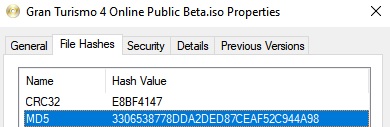
2. Extract Spec II .xdelta patch
Extract the .xdelta patch containing the mod to a convenient location.
3. Apply Spec II .xdelta patch
Using either xdelta or xdelta UI, select your unmodified disc image from Step 1 as the input file, the .xdelta file as the patch, and select a name/path (e.g. Gran Turismo 4 Spec II.iso) for the output disc image.
Due to the size of the patch, this process may take a while and the window may appear unresponsive while patching. Once finished you will see a confirmation message. If you see an error message relating to invalid input, refer back to Step 1 and ensure you have the correct version of the game.
The output disc image should have a match one of the following MD5 hashes depending on your mod version - refer to the Changes/Versions page to find the hash for each version.
NOTE: Some versions of xdelta may not preserve the .iso extension, meaning your patched disc image may not be recognised by your PS2/PCSX2 setup. Ensure that the output file has a .iso extension before continuing.
4. Enjoy!
You're now ready to start playing Spec II! Be sure to refer to the Frequently Asked Questions and Known Issues pages if you have any queries - these pages will be kept up to date with any new issues or FAQs.
